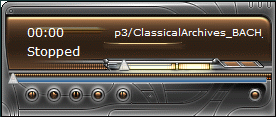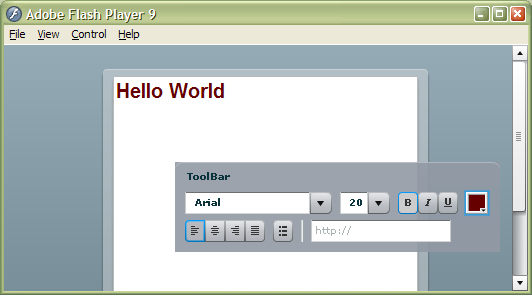3D Wireframe renderer for Flex
This is a 3D Wireframe renderer. It can read 3 filetypes:
1. 3DS Max ASE format
2. xml mesh data - generated by 3D Flash Studio converter
3. Mesh data in the form of name,value pairs

The loader and renderer are completely decoupled, you can use a different loader or a different renderer. Also the loader can be easily extended to support other file formats.
The camera position, orientation is customizable.
Thanks to Vic's 3DLib tutorial which I used as a starting point to develop this component. It had to be ported to AS3 first though.
The 3D object can be drag rotated with the mouse. While drag/rotating, the renderer automatically drops polys to achieve a smooth drag. I have been able to get decent results with upto 25000 triangles.
To use the component, place the following code in any mxml file.
<Lib3D:ASELoader id="l3" url="assets/plane.ase" objectloaded="r3.model = l3.obj;">
<Lib3D:Renderer3D id="r3" width="400" height="400" animate="false" scale="1.5"
pitch="1.57" detail="high">
I would want to add texture mapping to this later.
Demo
Source